A Journey Into HTML to HTML6 : What Features We will Get in HTML6?

Have you ever wondered if you could express tags? If you haven’t, then just imagine using tags like <logo></logo> for assigning a logo to your web page, or using tag <toolbar></toolbar> and so on.
Wouldn’t it be better if your could use the <div> tag without using multiple id’s such as a wrapper or container, and rather use <wrapper> or a <container> directly.
Simply put, instead of using <div id=’container’> you can simply use <container>. This is where HTML6 comes in.
HTML5 was a great blessing for Web Developers. It had been introduced the Developer with some new tag like <header>,<nav> and <footer>. It has also provided us some JavaScript API like Drag and Drop, localStorage, and geolocation.
Just imagine, if the present code structure changed, do you like it or not? For Example, <div id=”container”> to <container>, doesn’t it looks good. Look at the following calendar for better example.
<calendar>
<month name="January">
<day>1</day>
<day>2</day>
<day>3</day>
<!-- ...and so on -->
</month>
</calendar>
If you can access your desired media with <html:media src=”audio-file.aac” type=”aac”> type of code, how you feel?
What Exactly HTML6 is?
Those developers, who haven’t wondered that they could express tags then just suppose by using tags like <toolbar></toolbar>, <logo></logo> for assigning a logo to the web page and so on.
HTML6 Developers could also use the <div> tag without using various ids’ like container or wrappers instead of using <container> and <wrapper> directly.
You can simply use <container> rather than <div id=’container’>. This is where you will find HTML6.
The sixth revision of HTML, i.e. HTML6 comes with namespaces and has structure like XML. Using XML namespaces, you can use the same tag without conflicting with any other tag. For example: One can use in the XHTML DOCTYPE:
xmlns:xhtml="http://www.w3.org/1999/xhtml"
The advantage of using tags will be provided by HTML6 that you want and won’t have to use only the defined tags.
<!DOCTYPE html>
<html:html>
<html:head>
<html:title>Digging Into HTML6</html:title>
<html:meta type="title" value="Page Title">
<html:meta type="description" value="HTML example with namespaces">
<html:link src="css/mainfile.css" title="Styles" type="text/css">
<html:link src="js/mainfile.js" title="Script" type="text/javascript">
</html:head>
<html:body>
<header>
<logo>
<html:media type="image" src="images/abc.png">
</logo>
<nav>
<html:a href="/img1">a1</a>
<html:a href="/img2">a2</a>
</nav>
</header>
<content>
<article>
<h1>Heading of main article</h1>
<h2>Sub-heading of main article</h2>
<p>[...]</p>
<p>[...]</p>
</article>
<article>
<h1>The Features of HTML6</h1>
<h2>Understanding the basics of HTML6</h2>
<p>[...]</p>
</article>
</content>
<footer>
<copyright>This site is © to Anonymous 2015</copyright>
</footer>
</html:body>
</html:html>
10 key Features of HTML6
Hope you have realized the basic of HTML6 with these examples into the introduction of this post. Now we are digging into the advanced key features of HTML6.
Dedicated Libraries
As a Web Developer, you know that JavaScript has been transformed by jQuery. HTML6 will provide a strong and dedicated libraries for the Web Developer. There is some website who use cacheable versions of the certain libraries hosted by the popular company like Google and Yahoo. But, HTML6 will do something better this system.
Camera Integration
Today we use camera and microphone for connecting with our friends and family. Without the microphone, we can not think a single day of our present life. HTML6 will bring revolution in this section. HTML6 will help us to easily access to all media content which are stored in our device. You will get better control into your camera and microphone with HTML6. Different types of special apps make a website better.
Pluggable Pre-processors
Present HTML version also provides Pre-processors. HTML6 will improve this code optimization. It will open a new window of coding for Web Developer. Within a short time, you will able to create a layout of a website with HTML6.
Pluggable Languages
Do you like Javascript and love to work with it? If yes, you can make something awesome in this present days. But if you don’t, you can not complete your website project. All browsers always speak with Javascript. Without Javascript, you browser will stop speak. I mean, you can not make a perfect website without javascript.
HTML6 comes with effective & pluggable languages. This will be best for all web developer. They will able to create unique designs within a few time. All browsers will easily implement this feature within a few steps.
Better Annotation
A better HTML structure supports article annotations through paragraphs, sentences, and words too. But the present Developers are always looking for a dynamic and powerful version, which provides annotations to images and videos. This HTML6 will provide annotations to images and videos.
Hardened Authentication
The Web Browser needs to provide high & fast authentication while accessing HTML6. The trusted software will help the browser and site to work perfectly. The browser can offer sign tokens with embedded keys rather than cookies.
More Control over Video Object
The modern world is always looking for additional control over the video on the web pages. At present this is available with just a rectangle that packs a set frame from a specific video. This is across with a text track annotation, subtitles etc. But HTML6 embrace callback hooks and synchronization mechanisms. This will be very helpful to come up with world class videos.
Stronger Micro-formats
There are different types of HTML tags for headlines, paragraphs, and footers. It’s very necessary to build a standard web page details sections like address or phone number. Standard tags will not only boost your website quality and speed but also speed up search engines. You can specify locations, times, dates, selling products and etc with HTML6.
Browser-sizing of imagery
Do you know what pixel is perfect for the best view of an image into mobile, laptop, PC and other devices? The perfect look always varies from device to device. The HTML6 will suggest a desired width or height for the best look of an image.
Better Contact Information
You have noticed that the browser shared location information. Sometimes we like to pull our email or phone number for the device’s database of contact information. Now we have to cut and paste it. HTML6 will really make a Better Contact Information system.
List of HTML6 APIs
We will find the namespace html like <html:html> or <html: head> and so on in HTML6 tags. Now, you have to check out each tag attributes that used in the above HTML6 example document.
<html:html>
<!DOCTYPE html>
<html:html>// this is equivalent to <html> tag written in previous HTML versions
<!-- sample of HTML document -->
</html:html>
This tag is equal to <head> tag, but it comes with an aim to get data and scripts that twists how the content is showed within the <html:body> tag.
<!DOCTYPE html>
<html:html>
<html:head>
<!-- Main content would come here, like the <html:title> tag -->
</html:head>
</html:html>
<html:link>
With the help of this tag, you can simply link external documents and scripts (like CSS, JS etc.) to the HTML document. It is the same to <link> tag that used in HTML5. Below given are attributes that used I in this tag.
- type: The MIME type of the document.
- media: This defines the kind of device on which your item will run, for example, “Smartphone” or “tablet”.
- charset: “UTF-8” character encoding.
- href: It contains link to your source file.<!DOCTYPE html>
<html:html>
<html:head>
<html:title>A Look Into HTML6</html:title>
<html:link src="js/mainfile.js" title="Script" type="text/javascript">
</html:head>
</html:html>
<html:title>
The title of the HTML document will be changed by this tag and seems to be same to the <title> tag that used in earlier HTML versions. Browsers use this tag for changing the title bar, favorites, and so on.
<!DOCTYPE html>
<html:html>
<html:head>
<html:title>A Look Into HTML6</html:title>
</html:head>
</html:html>
<html:meta>
This <meta> tag is different from the latest HTML version. In HTML6, using this tag enable to sort of any Meta data. One cannot find the standard Meta types in HTML6 unlike HTML5. With this tag, you can simply collect information like webpage description by storing content.
<!DOCTYPE html>
<html:html>
<html:head>
<html:title>A Look Into HTML6</html:title>
<html:meta type="description" value="HTML example with namespaces">
</html:head>
</html:html>
<html:body>
It looks like the <body> tag that we are using in the current HTML versions. In this tag, you will find all your website stuff like media, text and others.
<!DOCTYPE html>
<html:html>
<html:head>
<html:title>A Look Into HTML6</html:title>
</html:head>
<html:body>
<!-- This is where your website content is placed -->
</html:body>
</html:html>
<html:media>
All the <media> tags like <video>, <img>, <embed>, etc are wrapped by this tag. One cannot have to specify a tag for each of the file type, once they used <html:media> tag. The browser based on the type attribute will execute the <html:media> tag or it will make guess on the basis of the file extension, or by the ‘MIME type’.
<!DOCTYPE html>
<html:html>
<html:head>
<html:title>A Look Into HTML6</html:title>
</html:head>
<html:body>
<!-- Image would come here -->
<html:media src="img1/logo.jpg" type="image">
<!-- Video doesn't need a type -->
<html:media src="videos/slide.mov">
</html:body>
</html:html>
<html:a>
This tag is also similar to the <a> tag and can be used to represent a link to other web page. <html:a> takes only a single ‘href’ attribute that directs that links to the page that you require to visit.
<!DOCTYPE html>
<html:html>
<html:head>
<html:title>A Look Into HTML6</html:title>
</html:head>
<html:body>
<html:a href="http://siteurl">Go to siteurl.com!</html:a>
</html:body>
</html:html>
<html:button>
This tag is equal to <button> tag or <input type=”button”> that used in all versions of HTML. With this tag, you can simply create a button that helps a user to perform some interaction on your site’s page. You will find one attribute disabled.
<!DOCTYPE html>
<html:html>
<html:head>
<html:title>A Look Into HTML6</html:title>
</html:head>
<html:body>
<html:button>Click Here</html:button>
</html:body>
</html:html>
An Overview of Tag types
HTML6 comes with two different types of tags like single tags and double tags, just like other versions of HTML. In single tags, you won’t find any text content, instead you have attributes only. For example:
<html:meta type=”author” content=”z13a”>
<html:meta type=”author” content=”z13a” />
One cannot require closing their single tag, as compare to the double tag. You will find opening and closing tag in double tags as they come with some text content.
However, in the double tags, if you don’t have any text based content, you can simply reduce it to the ‘self-closing single variant’. For example:
<html:link href="./a.html">Text based content</html:link>
<!-- This shortand... -->
<foo class="xyz" />
<!-- ...means in fact this: -->
<foo class="xyz"></foo>
Wrapping Text:
HTML6 soon lands in the mobile market and our developers are ready to develop HTML6 apps once it is available for development task. If you are thinking to build apps for HTML6 version then contact us with your idea.

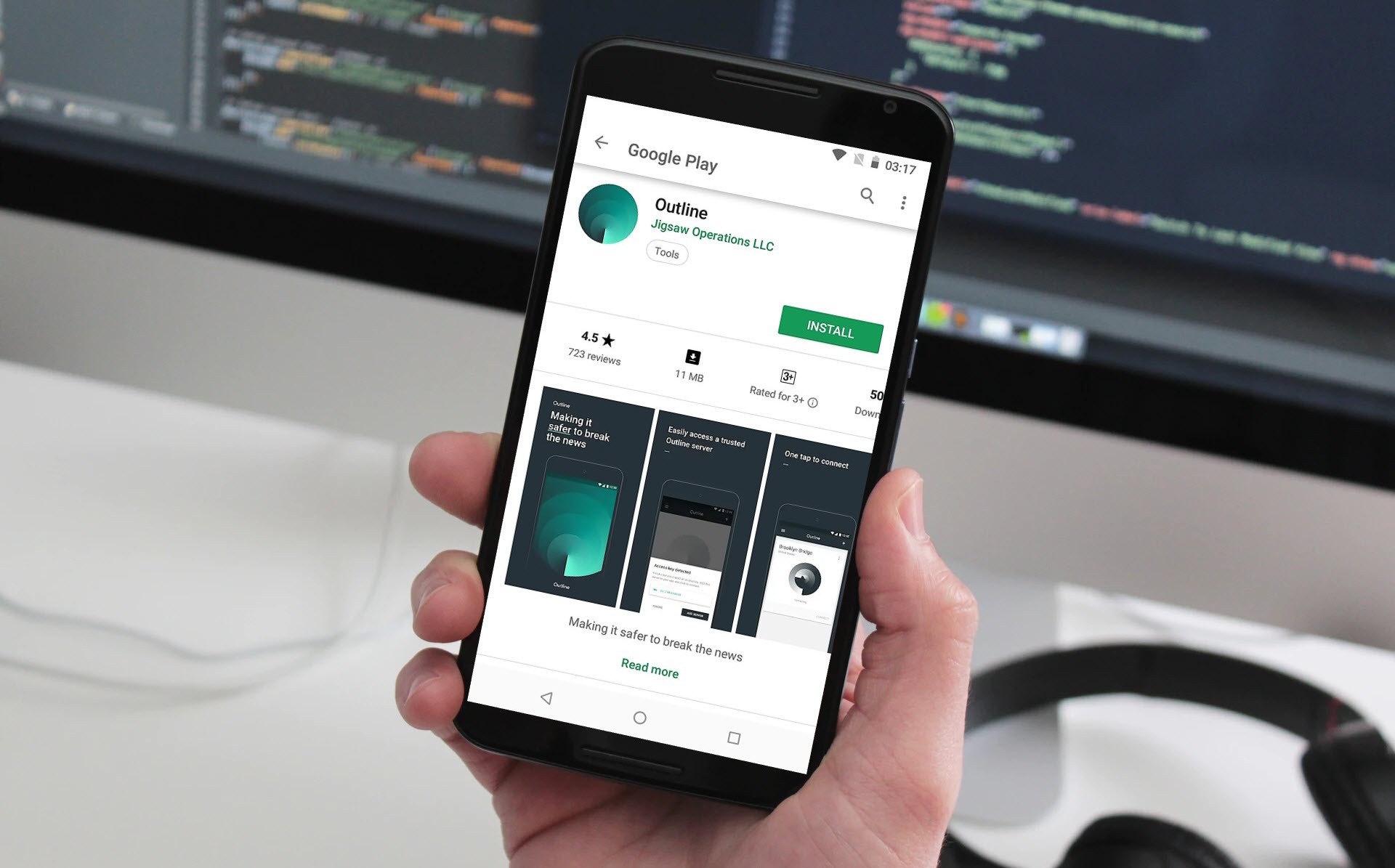

Leave a Reply
You must be logged in to post a comment.