How to add custom JSON-ld in Woo Commerce product header with WordPress

This tutorial will help you how to enable or add custom JSON-ld in Woo Commerce products. Please follow the below steps to enable or add custom JSON-ld in in a bulk for all Woo Commerce products.
if you don’t have a good budget or wants to save your budget without buying expensive plugin like Yoast SEO or Schema related plugins then its a best method to add add or enable JSON Schema for all Woo Commerce products specially if you have to import products in bulks like 500 or 1000 or more then this solution is for you.
appearance > editor > functions.php
add_action('wp_head', 'osc_product_schema');
function osc_product_schema(){
if(is_product()){
global $product;
$productID = get_the_ID();
$product = wc_get_product( $productID );
$json['@type'] = 'Product';
$json['@id'] = 'product-' . get_the_ID();
//get_the_title()
if(!empty(get_the_title())){
$json['name'] = get_the_title();
}
//wp_get_attachment_url()
if(!empty(wp_get_attachment_url( $product->get_image_id() ))){
$json['image'] = wp_get_attachment_url( $product->get_image_id() );
}
//get_the_excerpt()
if(!empty(get_the_excerpt())){
$json['description'] = get_the_excerpt();
}
//get_the_permalink()
if(!empty(get_the_permalink())){
$json['url'] = get_the_permalink();
}
$product_sku = $product->get_sku();
if(!empty($product_sku)){
$json['sku'] = $product_sku;
$json['mpn'] = $product_sku;
}
$json['brand'] = array(
'@type'=> 'cartly',
'name' => 'cartly'
);
$json['aggregateRating'] = array(
'@type' => 'AggregateRating',
'ratingValue' => '5',
'ratingCount' => '50',
'reviewCount' => '10',
);
$json['review'] = array(
'@type' => 'Review',
'reviewRating' => array(
'@type' => 'Rating',
'ratingValue' => '5',
'bestRating' => '5',
),
'author' => array(
'@type' => 'Person',
'name' => 'Cartly',
),
);
if(get_woocommerce_currency()){
$woo_currency = get_woocommerce_currency();
} else {
$woo_currency = 'USD';
}
if($product->get_price()){
$woo_price = $product->get_price();
} else {
$woo_price = '0';
}
$json['offers'] = array(
'@type' => 'Offer',
'priceCurrency' => $woo_currency,
'price' => $woo_price,
'itemCondition' => 'http://schema.org/NewCondition',
'availability' => 'http://schema.org/' . $stock = ( $product->is_in_stock() ? 'InStock' : 'OutOfStock' ),
'seller' => array(
'@type' => 'Organization',
'name' => get_bloginfo( 'name' ),
)
);
if ( $product->is_type( 'variable' ) ) {
$product_variations = $product->get_available_variations();
$variation_product_id = $product_variations [0]['variation_id'];
$variation_product = new WC_Product_Variation( $variation_product_id );
$regular_price = $variation_product ->regular_price;
$sale_price = $variation_product ->sale_price;
}else{
$regular_price = $product->regular_price;
$sale_price = $product->sale_price;
}
if( $product->is_on_sale()) {
$json['offers'] = array(
'@type'=> 'AggregateOffer',
'lowPrice'=> '$'.$sale_price,
'offerCount'=> number_format($product->stock,0,'',''),
);
}else{
$json['offers'] = array(
'@type'=> 'RegularOffer',
'lowPrice'=> '$'.$regular_price,
'offerCount'=> number_format($product->stock,0,'',''),
);
}
echo '<script type="application/ld+json" class="product_cartly_jsonld">'.json_encode($json).'</script>';
}
}
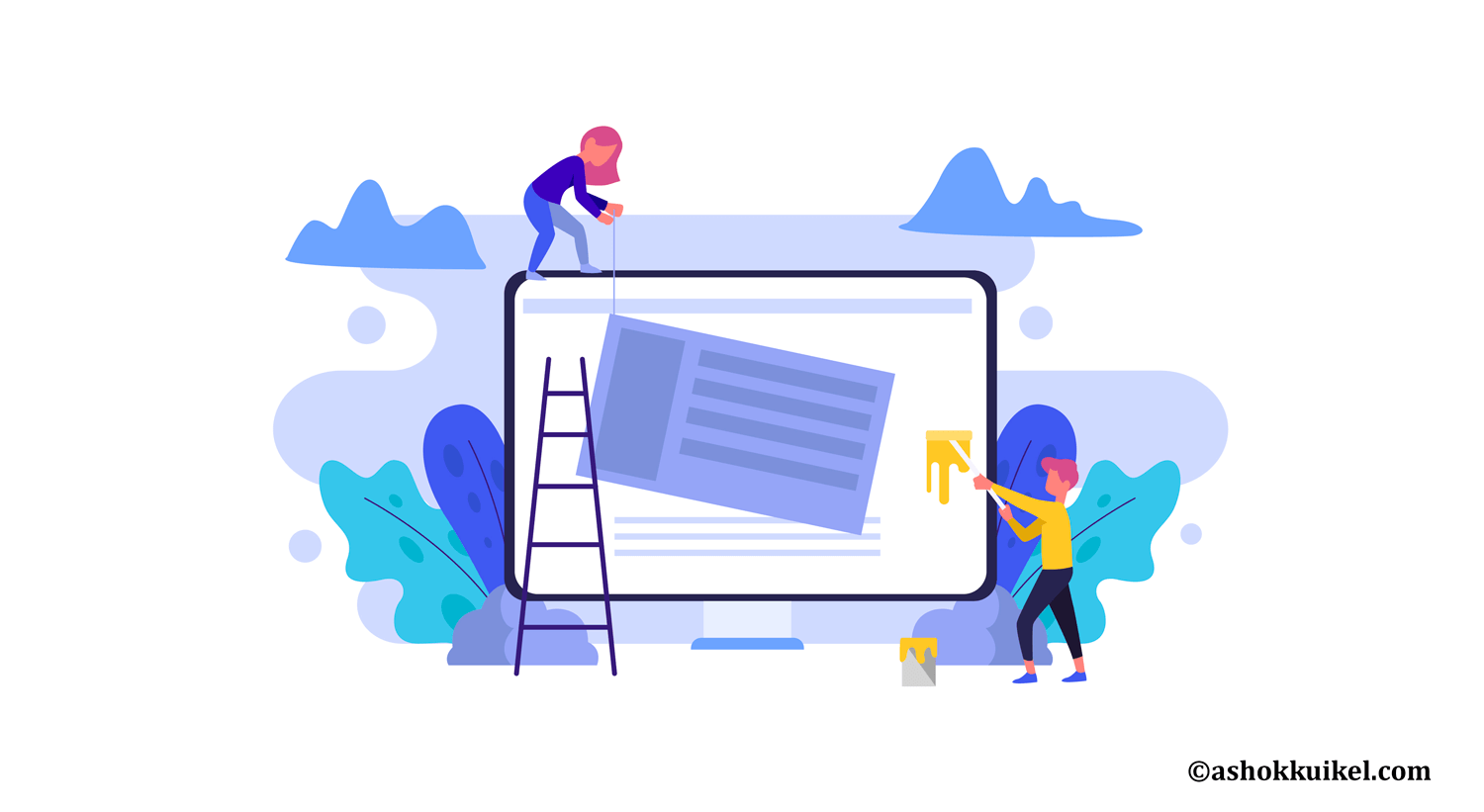
Leave a Reply
You must be logged in to post a comment.